Connect to OpenRouter from Excel, Sheets, and Word
Connecting GPT for Excel, GPT for Sheets, or GPT for Word to OpenRouter allows you to access a wide range of AI models without having to manage multiple API keys from different providers.
Create your OpenRouter API key
-
Sign in to your OpenRouter account.
-
Open the API Keys page.
-
Click Create Key.
-
Enter a key name and click Create.
-
Copy and save the key.
Use an OpenRouter model in GPT for Work
-
Set your OpenRouter API key in GPT for Excel, GPT for Sheets, or GPT for Word.
-
Select the OpenRouter model in the model switcher.
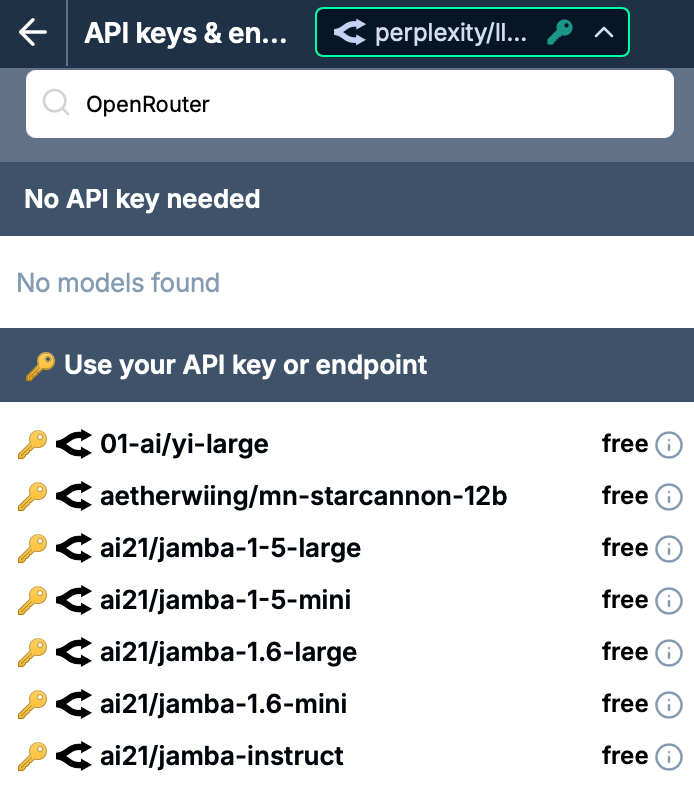
The GPT for Work add-on now uses OpenRouter for executing bulk tools and GPT functions. You can access a wide range of AI models from different providers through your OpenRouter account.
Visit the OpenRouter playground to test different models and compare their capabilities before using them in your spreadsheets.