Check which account you are using
To check which Google or Microsoft account you are using in GPT for Work:
Google
Microsoft
note
You cannot check the account used by GPT for Docs.
Open a Google spreadsheet.
In the menu bar, select Extensions > GPT for Sheets and Docs > Open.
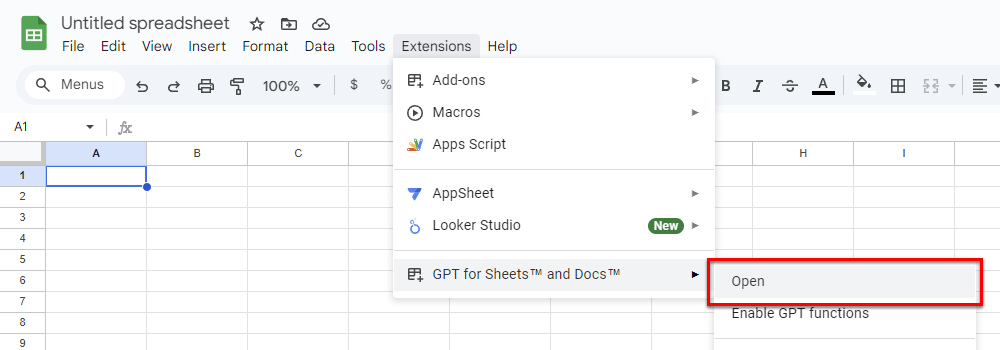
In the sidebar, open the main menu. Your account is displayed at the bottom of the menu.
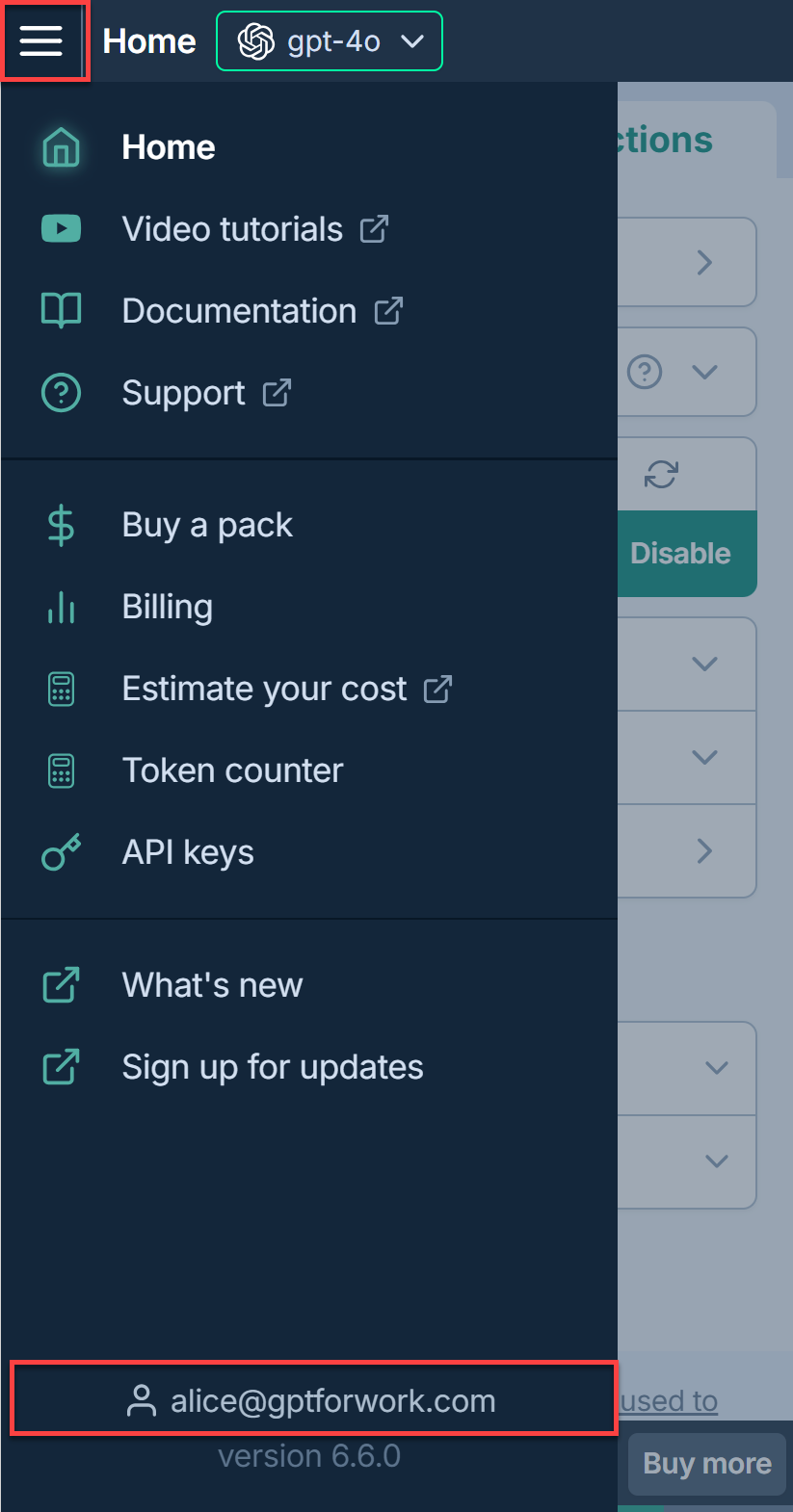
Open a Microsoft Excel workbook or Word document.
In the Home tab, click GPT for Excel Word.
 info
infoYou can also select Home > Add-ins > My Add-ins > GPT for Excel Word.
In the sidebar, open the main menu. Your account is displayed at the bottom of the menu.
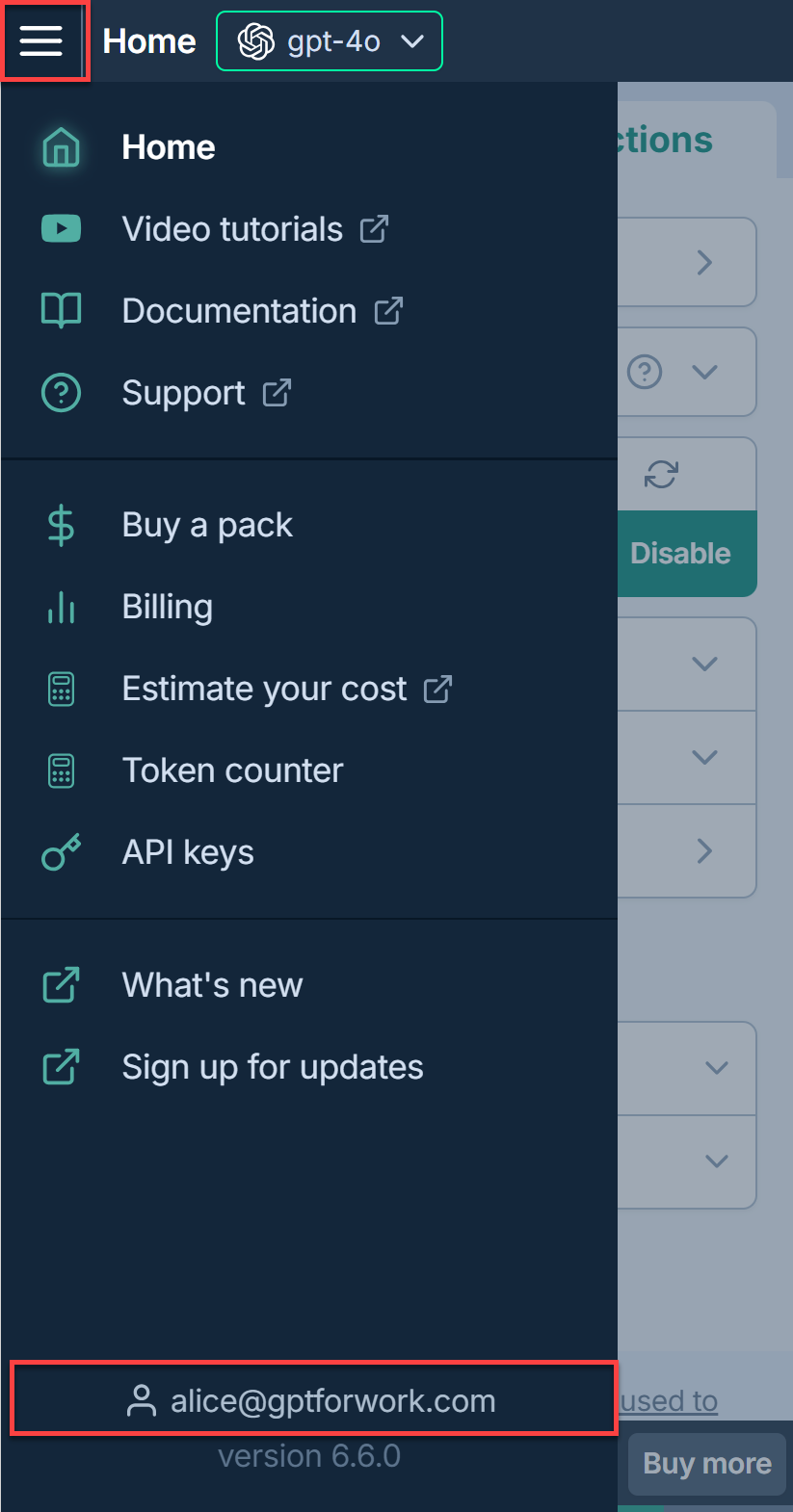
What's next
- If needed, switch to another account.